Who Does PRM Manager Benefit?
- Airports
- PRM Service Providers
- Airlines
- Passengers with Reduced Mobility
Ozion PRM Manager has been developed specifically for the Passengers with Reduced Mobility Service. Accounting for each stakeholder, their motivations, experiences and objectives, the dynamic system offers the tools, functionalities and tangible benefits for each and everyone one involved. The key beneficiaries once software is deployed include
- The Airport
- The Service Provider
- The Airlines
- The Passenger
70% of PRM Manager ownership and installations are undertaken by PRM Service Providers, contracted to run the service on behalf of the airport. The benefits delivered to such providers are very much operational and financially advantageous:
- Through concise, predictive and structured tools providers are able to fine-tune resource allocation - thus ensuring the correct level of staffing is planned for next day workloads
- Contractual goals. Alerts can easily be integrated to ensure risk of SLA deviation are signalled ahead of occuring, providing ample time for the dispatcher to rectifiying any protentional SLA deviation
From banking and insurance to wealth the management and securitie on there financial services the teams serve
From banking and insurance to wealth the management and securitie on there financial services the teams serve
FAQ
A quick glance a some of the tool available
Reporting Tools available
- Agent Activity/ Performance Report
- Passenger SSR Type breakdown
- Airline + SSR Type breakdown
- Airline + SSR Type breakdown
- No-show reporting by SSR type & airline
- Passenger volumes by SSR, direction, airline
- Notification timeframe reporting
Tools & Function
- Integration,decoding and stacking of IATA Type B Messages
- Message Error Alerts
- Automatic job and mission creation
Tracking & milestones
- Alternative milestones (Arrivals)
- Alternative milestones (Departures)
- Alternative milestones (Transfers)
- Automatic Milestone activated via beacons
- Real-time job milestone tracking
- PDA tracking and management of job assignments to agents
Operational Summaries
- Indication of number of alerts requiring attention
- Indication of Ongoing PRM jobs
- Indication of Accepted PRM jobs
- Indication of Paused PRM jobs
Reporting
- Meaningful overall analysis or analysis focused on specific topics
-Ability to view graphs or raw data
-Exports for analysis
-Report: #completed jobs
-Report: #completed
-milestones vs planned milestones
-Report: Productivity indicators
-Report: Incidents
Operational tools
- confirmed order management
- Real-time management of job planning
- confirmed order management
- Service level KPIs, other alerts, management
- “Confirmed” vs “pre-notified” job distinction
- Complaints handling (address and answer)
- Frequent change adaptation tools – Growth and adaptation
- Service quality monitoring (promise SLA vs Actual)
Filtering Tools
- Ongoing job (agents/passengers)
- Paused jobs (agents/passengers)
- Job Summaries
- Completed jobs
- departures/ arrivals
- Check-in
- search
Agent Jobs Allocations
- Ability to filter by job finish date and/or time
- ability to assign multiple agents to 1 PAX
- ability to assign multiple passengers to 1 agent
- Ability to assign based of skillsets reinforced assistance
- Option of assigning multiple jobs to one agent
- Tracking of all agent’s location via PDA
- Management and tracking of resumed jobs (paused jobs)
- KPIs
- Number of agents assigned to jobs / number of agents on duty
- Programmed jobs
- Jobs running late
- Jobs pending confirmation
- Confirmed Jobs
- Declined Jobs
- Ongoing-jobs
- Paused (interrupted) jobs
- Paused jobs running late
Billing
-Billing statements by period and simulations
-Billing by type of job (pre-notified, cancelled etc.)
-Billing configuration by job type (arrival, departure, transfer)
-Billing configuration by job duration (long vs short)
-Billing configuration by SSR type
-Billing configuration by Parking location (footbridge link, non-effective footbridge link, remote tarmac parking
-Billing configuration by time of day (day, night, weekend, public holiday…)
-Billing configuration by UM, VIP, Middle-Assist jobs

CDG
Item content. Click the edit button to change this text.
Nantes
Item content. Click the edit button to change this text.
Lyon
Item content. Click the edit button to change this text.
Orly
Item content. Click the edit button to change this text.
Brussels
Item content. Click the edit button to change this text.
Charleroi
Item content. Click the edit button to change this text.
Basel
Item content. Click the edit button to change this text.
Zurich
Item content. Click the edit button to change this text.
Newcastle
Item content. Click the edit button to change this text.
Oslo
Item content. Click the edit button to change this text.
Gatwick
Item content. Click the edit button to change this text.
Heathrow
Item content. Click the edit button to change this text.
Montpellier
Item content. Click the edit button to change this text.
Marseille
Item content. Click the edit button to change this text.
Toulouse
Item content. Click the edit button to change this text.